There are certain situations where we need to use multiple apps at a single time on the iPad. And in such conditions, we need to switch from one app to another manually, which is a time-consuming and irritating process. Well, this can be avoided with the help of the split-screen mode available on the iPad. But here comes the question- How To Get Split Screen On iPad?
To answer that we have mentioned the 3 easy steps guide to get a split view on your iPad in the following section. Kindly go through it thoroughly to understand the process properly.
Conditions to be checked (based on the iOS version)-
- iOS 15: The three dots option is available.
- iOS 11-14: Go to Settings > General > Multitasking & Dock > turn on Allow Multiple Apps.
- The Dock can be used to enable split screen on iPad. (How To Get Split Screen On iPad)
Following are the steps on How To Get Split Screen On iPad?
How To Get Split Screen On iPad?
How to get split screen on iPad has a very simple answer. Rather it can be explained easily after dividing into steps. So below are the 3 easy steps on How To Get Split Screen On iPad!
- Open any app of your choice on the iPad.
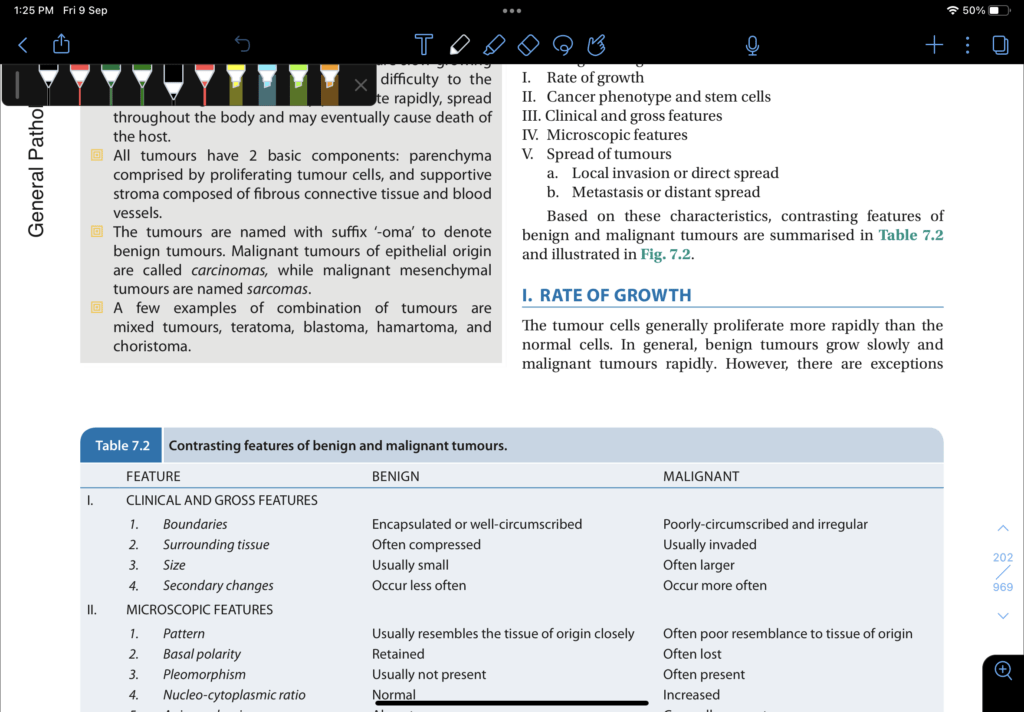
2. Click on the three dots located at the center top of the screen.
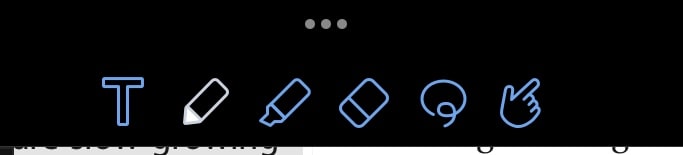
3. The following options will appear. Click on the second option to open the split view on your iPad.
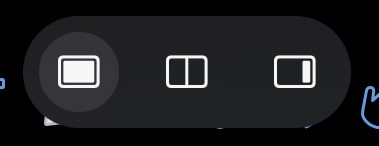
Now you can choose another app that you want to use in the split view on your iPad.
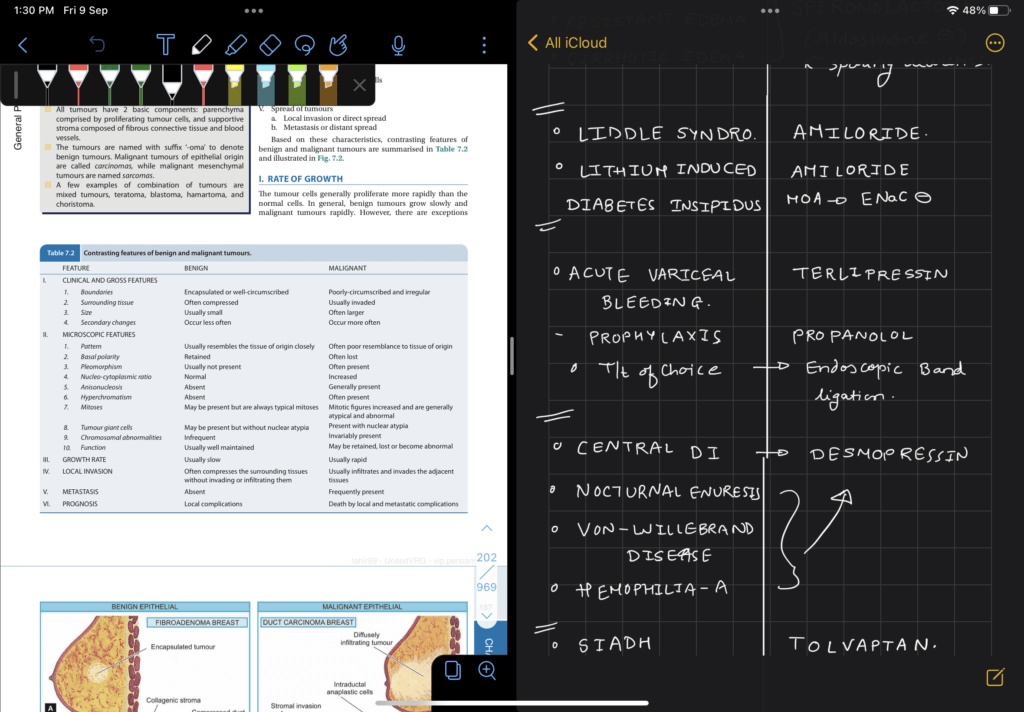
How to Use the Dock to Invoke Split View?
How to have two screens on an iPad using the dock-
- Swipe up slowly from the lower border of your iPad screen to invoke the dock menu.
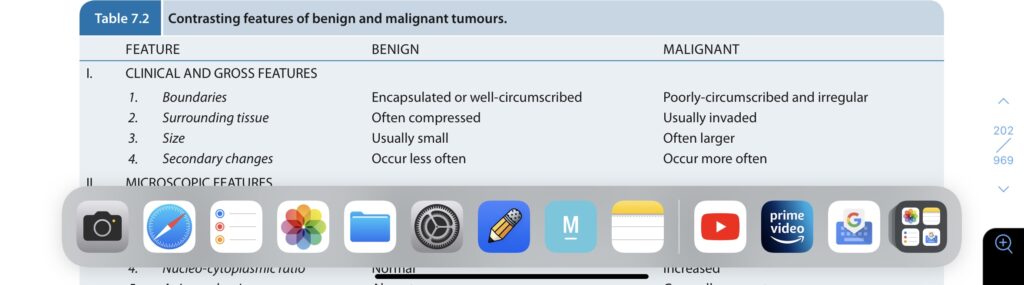
2. In order to get a split screen on your iPad choose any app from the dock. Hold for a couple of seconds and swipe it up on the screen a release when the split view mode is enabled.
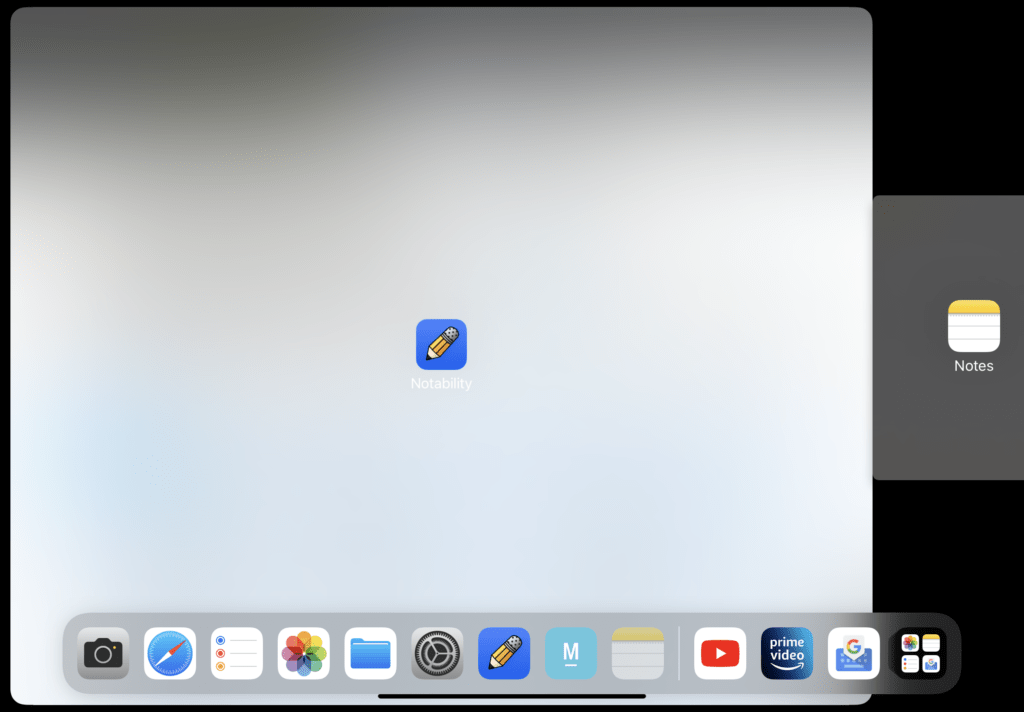
Below you will find answers to how to use multitasking on iPad! So stay tuned! As the upcoming section is going to be more helpful to you. (How To Get Split Screen On iPad)
Related-
Top 7 Methods in How to cast iPad to TV!
How To get Split View on iPad Pro
- Open the multi tab explorer-

2. Hold the app that you want to multitask with and swipe it and leave on to another app Of your choice.

How to Adjust Split View?
In order to adjust the split view on your iPad, you can click on the partition of the two screens in between. Hold on to that option and move it according to your need to either side of the screen. Refer to the following image for help regarding how do you do split screen on iPad.
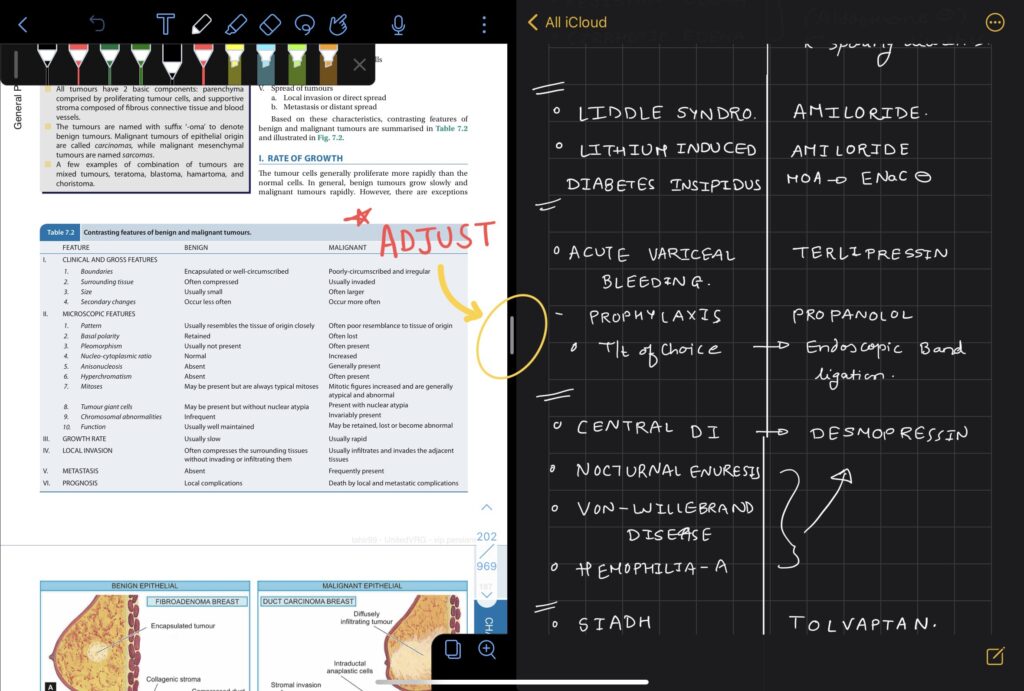
(How To Get Split Screen On iPad)
How to Use the Multitasking Toolbar?
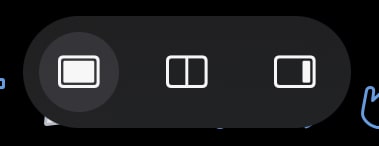
The multitasking toolbar consists of two main options to enable split view on your iPad. The second option helps to enable split screen mode and the third option is concerned with enabling the floating screen option on your iPad. In the third option, you can open your app onto a bigger screen onto which the initial app’s screen will float.
View Three Apps at Once on iPad
You can view three apps at once on your iPad. To do so you can get into the split mode explained in the above section. Next, choose any app from the docs menu and swipe slide it up on the screen. That’s it. By following these simple steps you can operate three apps at a single time on your iPad.
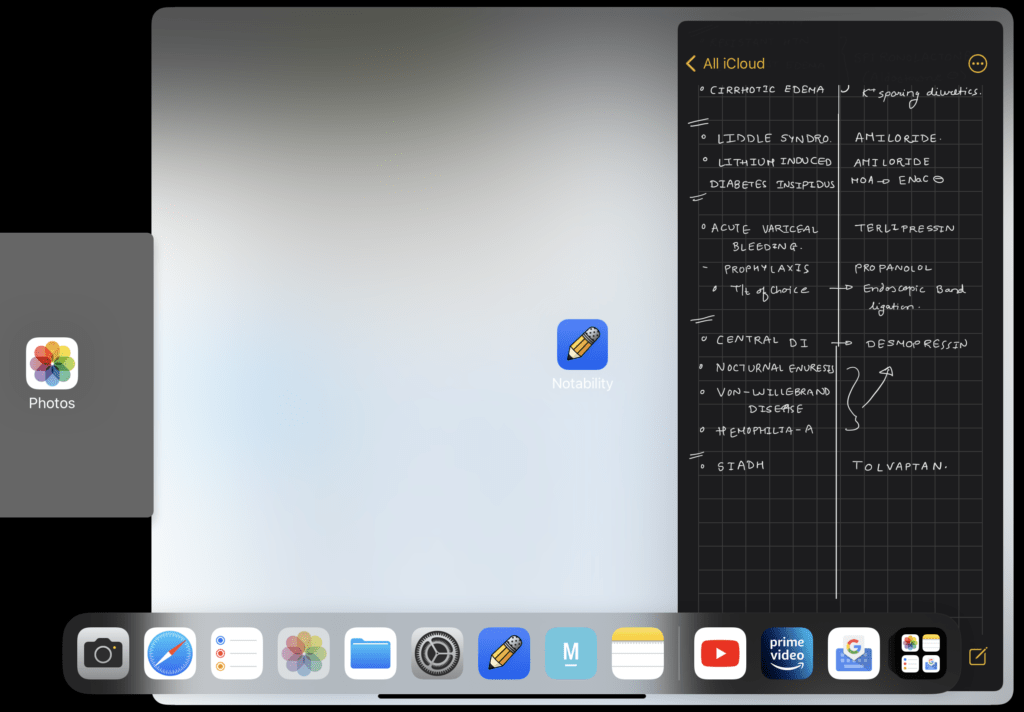
Related-
5 Best Ways on How to Take Notes on iPad using the Apple Pencil!
View Thumbnails of Multitasking Windows
To view thumbnails of multitasking windows click on the app that you are currently using from the dock menu. By doing this you can View all the windows as well as you can add a new window of the same app too. (How To Get Split Screen On iPad)
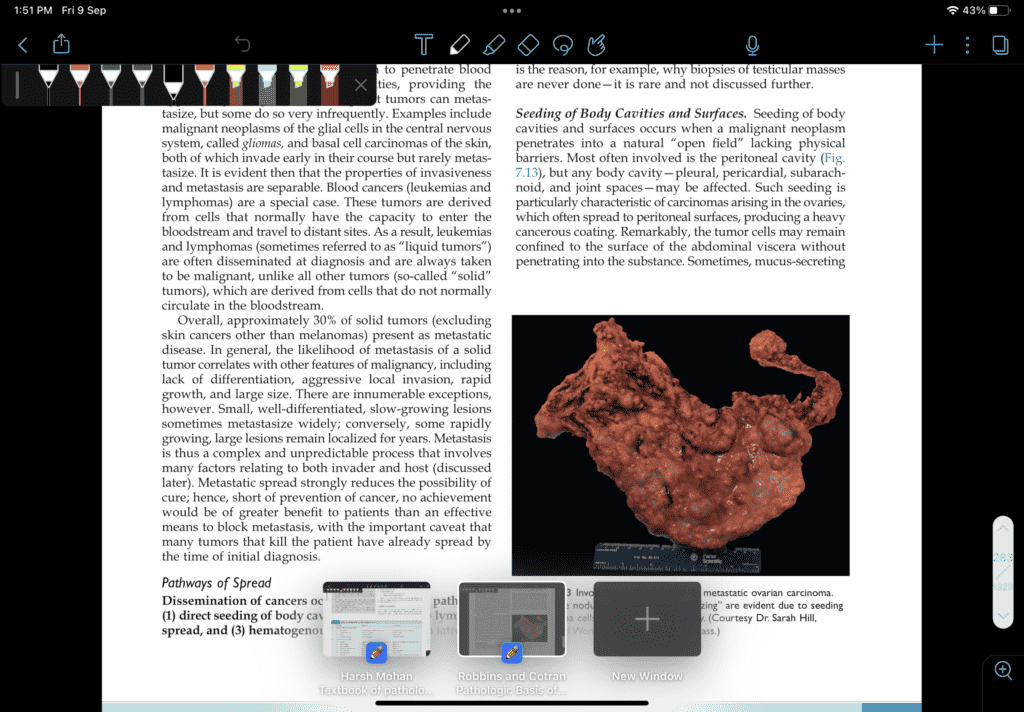
So this was the end of the article- How To Get Split Screen On iPad? 3 Easy Steps! I hope it was helpful!
Read more related articles-
